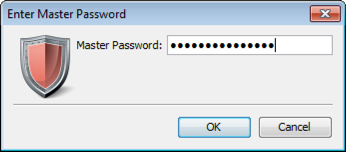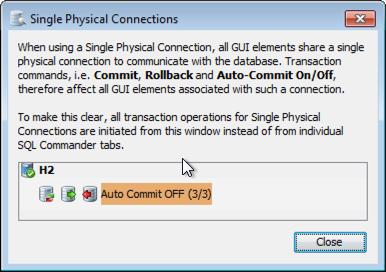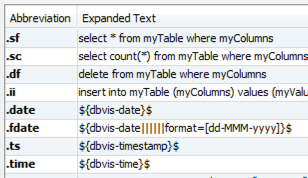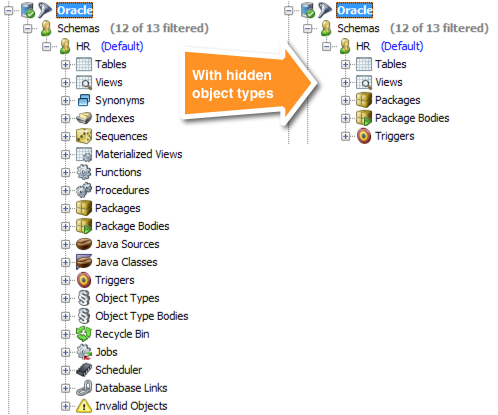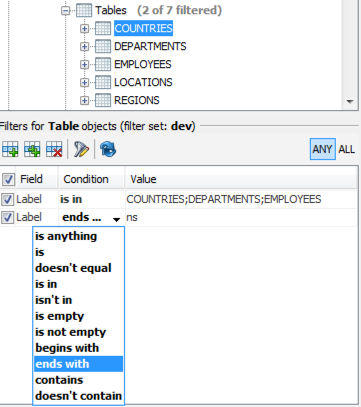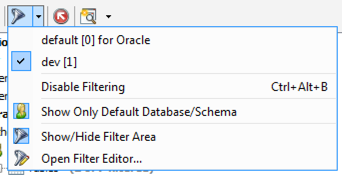What's new
Please see the release notes for a detailed list of changes.
Connection Keep Alive
DbVisualizer has been prompting to re-establish lost database connections for a long time. One reason for loosing a connection are time-outs defined either in the database or in the network layer. The new Connection Keep Alive feature issues a simple database "ping" to the database server at a specified interval. This will prevent time-outs and lost connections as a result of being idle in DbVisualizer.
Single Physical Database Connection
DbVisualizer establish at least one physical connection with a database. Additional connections are established for each SQL editor, when saving table data edits, import, and more. There are situations when only a single physical connection can or should be used. An example is embedded Java databases that don't support being accessed with two separate physical connections. Another scenario may be licensing on the DB server requiring only single physical connection for each user. With the new optional support DbVisualizer now handles single physical connections transparently by making sure only one feature at a time can communicate with the database.
Editor Templates
DbVisualizer includes a collection of pre-defined templates. Templates may be triggered with the TAB key (configurable) in the editor. Enter .sf[TAB] in the editor and it will be replaced with select * from myTable. The bundled templates may be modified and custom templates can be added.
Import of data from Excel files
CSV import has been around for a long time in DbVisualizer and is one of the features that are used a lot. With this new version import of .xls and .xlsx are also supported. The spreadsheet file can be imported to an existing table or a new based on the data in the spreadsheet file.
Database Objects Filtering
Hide certain database object types
It is now possible to hide certain object types from being listed in the databases tab. If you don't care about for example Procedures, Functions, Triggers, just hide them and the visibility state is saved between sessions.
New UI for Database Object Filtering
The database objects filtering feature has been completely redesigned. It now supports filtering on any database object type that is listed in the databases tab.
Support for Multiple Named Filters
Previously it was only possible to have one set of filters defined per database connection. The news is that multiple filter sets may be defined per database connection. Filter sets can even be shared between database connections of the same database type and it is very simple to switch between which filter set to use.
Now detects parameter markers for any database
Using parameter markers (aka bind/host variables or place holders) in SQL statements is widely used in database applications. In addition to the current limited support for a few databases, DbVisualizer now supports parsing any of ?, &x, :x, :{x} and :'x' for any database and prompts for values.
Edit Multiple Database Connections at once
Having a lot of database connections with only minor differences is a pain when for example the database password or some other details need to be changed in all of them. The new functionality for updating multiple database connections allows modifying not only passwords but almost all settings that are available in the database tab for a connection.
... and more
- Native installer for Debian
- Result set tabs can now be displayed in its own window separately from the SQL editor
- Result set can be given a name in an SQL script using @set resultset name xxx
- Compare cells in any grid
- Unformat of SQL to a single line
- Updated versions for bundled JDBC drivers: DB2 (4.18.60), JavaDB/Derby (10.11.1.1), H2 (1.3.175), jTDS (1.2.8), Mimer (3.32), MySQL (5.1.33), NuoDB (2.1), Oracle (12.1.0.2), PostgreSQL (9.3-1102.jdbc4), SQLite (3.8.6).
Current DbVisualizer Pro licensees will be prompted to upgrade from within DbVisualizer,
while new users will need to purchase a license.
If your license has expired, you will need to renew it.
Are you a new user and want to give DbVisualizer Pro a test? Check the evaluation instructions how to proceed.
To see all changes in DbVisualizer 9.2, please see the Release Notes.