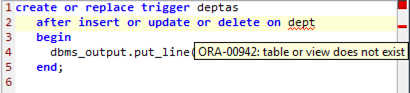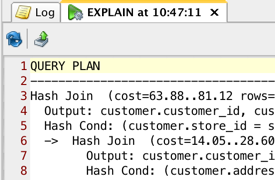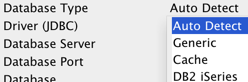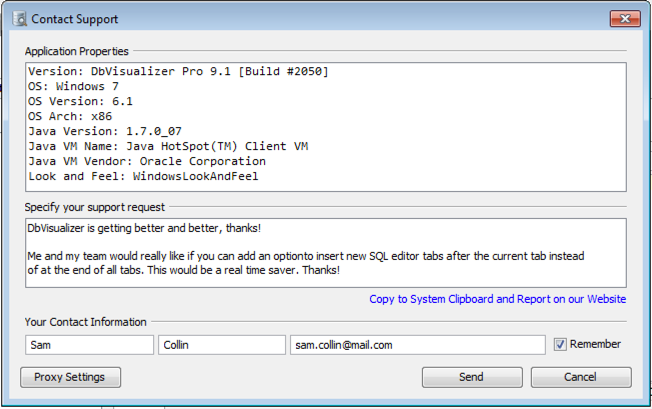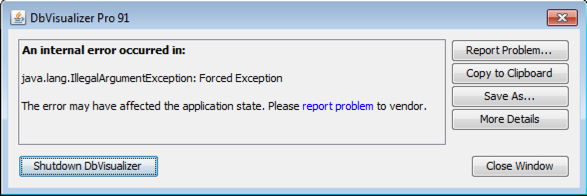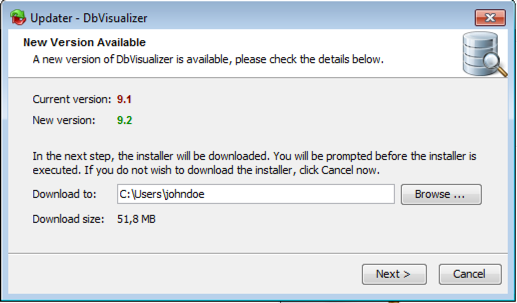What's new
This is a point release, so don't expect a ton of changes. We're smoothing out the edges and adding a few useful features.
We have worked hard on our new online documentation that is now structured around how you work, not how the product is built. 9.1 will automatically check for new releases that you are eligible to download under your contract, prompt you when your license is due for renewal and even upgrade to newer versions without needing to leave DbVisualizer.
Keep reading for some highlights in DbVisualizer 9.1!
Please see the release notes for a detailed list of changes.
Mac OS X and Java 7
DbVisualizer now supports Java 7 on Mac OS X. Java 7 is automatically installed if not already available.
Easier extensibility of database support
With DbVisualizer 9.1 it is easier to add custom database functionality for a supported database.
Redesigned Users Guide
The completely rewritten users guide now focuses on what you want to do rather than explaining feature by feature. The online search functionality and an index in the PDF version makes it easy to locate sections of interest.
Version upgrade and product support at hand
Some significant news in 9.1 is that you should not need to leave DbVisualizer to install new versions, report problems or request evaluation of the Pro version.
DbVisualizer support team is now just a click away
Whenever you have a question, enhancement request or issue to report, just open the new integrated Contact Support feature in the Help menu.
If an unexpected error occurs, the new Report Problem option is a real time saver as you may report the problem instantly without needing to open a web browser and locate the correct web page for issue reporting.
New version notifications
The updated check for update feature automatically informs you about new versions that are available based on your current usage.
Integrated auto updating
DbVisualizer automatically notifies you when a new version is available, if it is a free upgrade or if renewal is required. The auto-updater will even install a free upgrade from within DbVisualizer itself. No more visiting the dbvis.com website, download and manual install.
... and more
- Updated versions bundled JDBC drivers for DB2 (4.15.82), JavaDB/Derby (10.10.1.1), H2 (1.3.172), jTDS (1.2.7), MySQL (5.1.25), PostgreSQL (9.2-1002.jdbc4), SQLite (3.7.2) has been updated
- Running HSQLDB and JavaDB/Derby in embedded mode now automatically unlock data files at disconnect
- Support for exporting references graph in EMF format
- Expired evaluation license for DbVisualizer Pro is now automatically removed
To see all changes in DbVisualizer 9.1, please see the Release Notes.