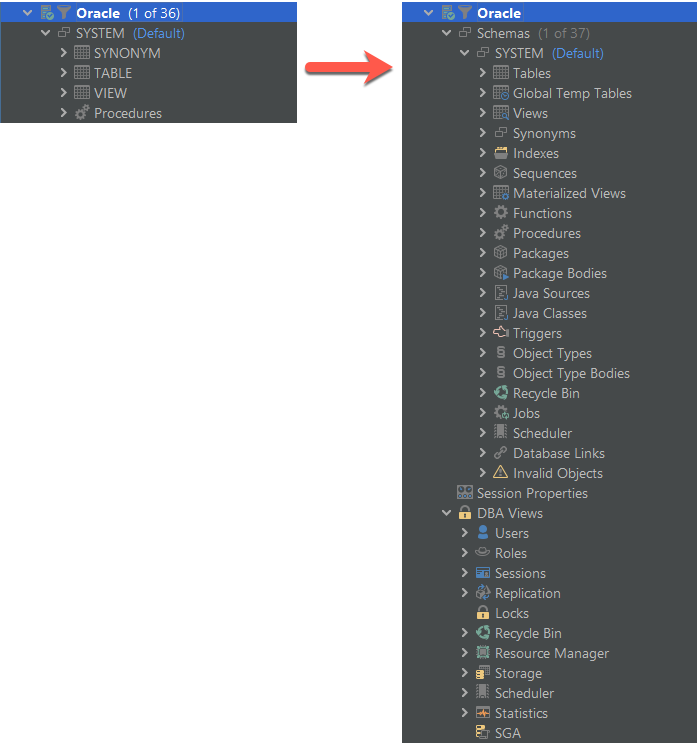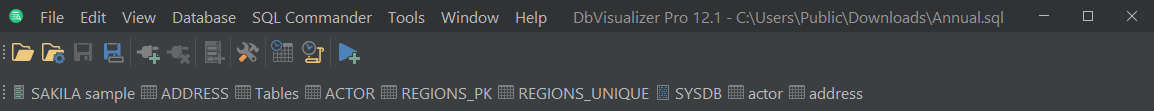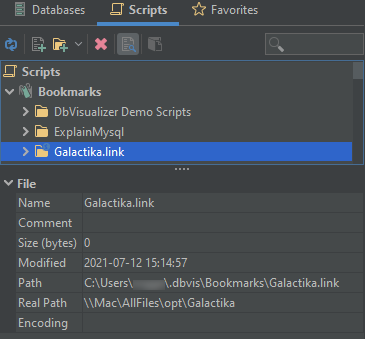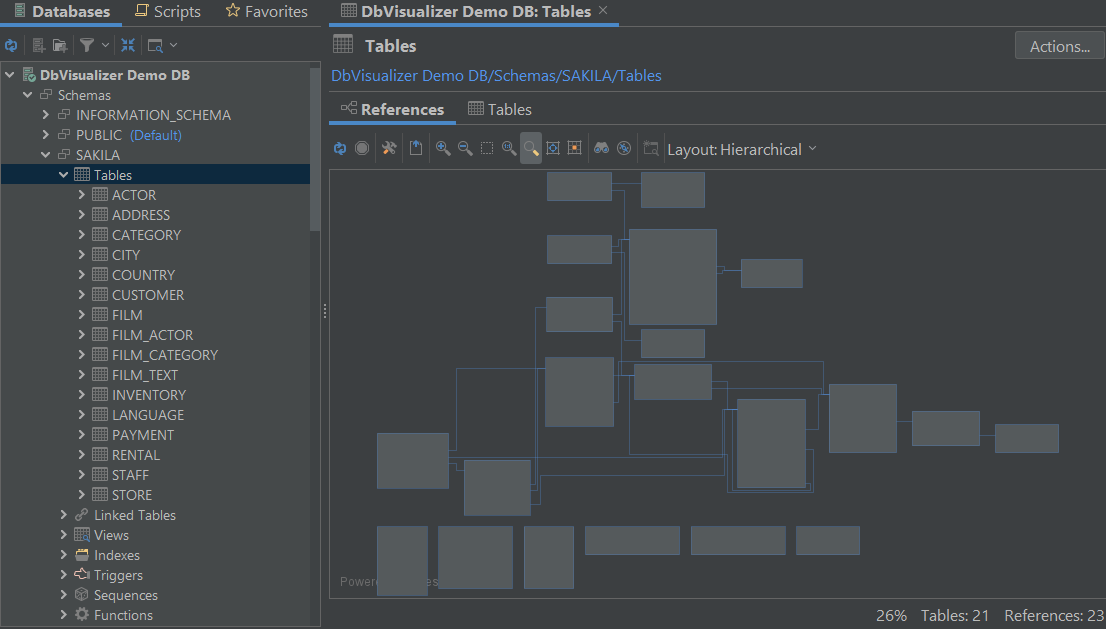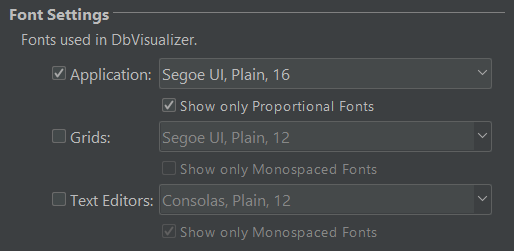What's new
Please see the release notes for a detailed list of changes.
Database profiles in DbVisualizer Free
A database profile in DbVisualizer is specific for each supported database and defines what database objects are supported, the actions to
operate on them, and what viewers are available. To prepare for some really interesting future updates, we're happy to
announce that database profiles are now available DbVisualizer Free.
Check the supported databases web page and the Database Specific Support
to find what this means for each of these databases.
The following sample is for Oracle showing how it used to look (left) and with the change in the new version (right).
Bundled demo database
To get up and running quickly, there is a new bundled demo database in DbVisualizer. This uses the
embedded H2 database and comes with a full schema, including data and sample scripts. Use the demo
database to quickly get started and explore the feature set in DbVisualizer.
Install it using Help->Install Demo DB and Samples.
... and more
- Improved support for rearrange of columns in grid column chooser
- Database object filters can now be rearranged
- Separate SQL formatter settings for SELECT and DECODE
- General improvements in the light and dark themes
To see all changes in DbVisualizer 12.1, please see the Release Notes.